Pen and Paper Financial Planner – Common Sense Money Management
Articles may contain affiliate links.
Finances can be so scary to deal with, so lots of people (myself included) try to avoid dealing with financial planning. But in the end, the best way to save money and prepare for the future is to bite the bullet and set up a budget. Walk with me through my pen and paper financial planner and see how I use the magic of an analog system to make sense of my money!
The Budget Struggle
For most of us, a large portion of our lives is ruled by money. Specifically, by not having enough of it. It sucks, but that’s the world we live in. It’s easy to procrastinate dealing with your finances because you’re afraid of looking at the numbers in your bank account. But as I’m sure you know deep down, that’s only going to hurt you later. In order to take control of your finances, you have to face them directly and address the issue. You need to make a budget.
You might let out a deep sigh at this point. I know this is not the most exciting topic ever. But you know what is exciting? Going on vacations. Buying a car you love. Putting a down payment on a house. Getting a puppy. And in order to do all of these things, you need some cash, my friend. So yes, financial planning talk is dry and dusty, but it can be extremely rewarding if you give it the attention it deserves.
Lots of people have tried budgeting before and given up. It was too tough to track, or one unexpected expense blew everything out of the water, so they just stopped trying. Believe me, I understand this frustration. I know what it’s like to be slowly saving up some money and have it all go down the drain because of a small medical bill or a car repair. It’s so easy to say “What’s the point?”. But I know how you can keep a budget and not sweat the surprise expenses.
The Solution
There are two solutions, actually. You need to set up an emergency fund and find a way to easily track your money.
Track Your Cash
You can do the latter right now by going to You Need a Budget and signing up for their one-month free trial. New users save $200 on average in their first month, and that’s just by keeping track of all your dollars and cents. Yes, it’s a digital system, which is not my typical M.O., but this system works. It’s free to get started, so what are you waiting for?
Emergency Fund
And then there’s the emergency fund. You need to build up at least three months of expenses as an emergency fund, preferably six. When you have an emergency fund, you won’t need to dip into your savings account. If you get laid off or fired, you won’t be forced into the very first job that opens up. You can take time to find something that’s right for you.
The way to start building up your emergency fund is to take all the money not spent in your monthly budget and divide it. For every four dollars, one goes into your savings and the other three go into your emergency fund. When that pot is all topped up at six months, you can start pouring all your extra cash into savings. If you are living paycheck to paycheck, an emergency fund is essential. Even a minor expense can knock you down if you don’t have anything extra. Build yourself this safety net now and you will be thanking yourself when life deals a wildcard.
Extra Income
If you are living paycheck to paycheck, there are a few things you can do for a little extra dough. I personally use Check Out 51, an app that lets me get cash back on select groceries. It’s like couponing without all the work. I’ve made about $10 so far this month, which is not a ton of money, but I’m getting the groceries anyways. I also use Swagbucks to earn quick rewards while waiting for the bus, in between tasks, or when I’m just plain bored. Plus you get five bucks right off the bat!
The last thing I do to make side cash is Usertesting. When I get a test, all I need to do is talk out loud as I navigate tasks on a website for 15-20 minutes. One test pays out $10, and I can make $30-40 each month. It won’t make you rich, but it can be the difference between under budget or over budget.
Of course, my main income is blogging. For many people, blogging can be an amazing source of side income alongside their day jobs. It’s easy enough to start with a little bit of planning. If you want to look into it, I can help you get $50 off your startup costs. Who knows? Maybe you’ll do what I did and quit your job to pursue it full time. It happens!
Save More With Good Planning
One of the biggest expenses for anyone is food. You can cut the cost of groceries with simple meal planning. Plotting out a week’s worth of meals at a time can help you pare down your grocery list. It also will keep you from wasting time and gas by running to the store for forgotten items. I use a combination of my Recipe Bank and Master Grocery List to knock out groceries with precision. It’s also a great way to prevent impromptu take out nights, which are bad for your budget and health. If you feel that you don’t have time to plan for and prepare meals, then consider trying out Blue Apron. You can have three meals each week shipped straight to you with detailed cooking instructions. If you click my link, you can get your first three meals free, or get $30 off your first family plan order and see how you like it!
How a Pen & Paper Financial Planner Works with Your Digital Budget
If you’re anything like me, it’s tough to keep things in line using only digital tools. I’m a hands-on kind of girl. I need to be able to manipulate something with my own two hands for it to really cement in my memory. That’s why I am always using my bullet journal. I love writing things out with fountain pens in my Leuchtturm. It grounds me, aids my memory, and is essential to my planning.
Lord knows that one of my biggest struggles with budgeting is simply forgetting all the numbers. I can’t keep them all in my head, and that has always led to me giving up. But now, I’m using a two-tiered system to help me set my goals and keep them. Using YNAB is exceedingly helpful to me, but using a paper financial planner is just the kick I need to take it seriously. All the numbers feel a bit abstract in the digital realm. Writing them down helps me internalize their financial weight.
My Set-Up
To manage my money, I bought a brand new Northbook dot grid softcover notebook. I wanted to give financial planning its own space so it can grow and shrink as needed without butting into my daily bullet journal. I created a simple system with which to track it all in a more graspable way.
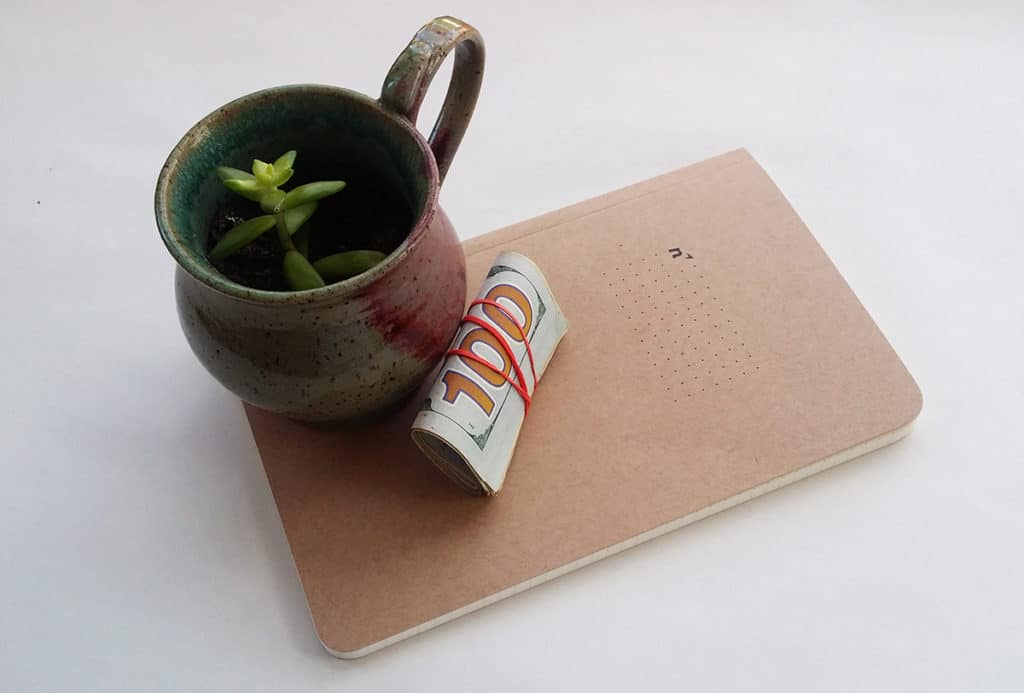
I took my budget from YNAB and wrote down all the different categories. I wrote the name of each section of my budget (electric, fun money, etc) and put the budgeted amount next to it. Then I drew out a progress bar so I could visualize the data more intuitively. If it goes over, like it did with Medical, then I continue coloring in the money used with a red Staedtler instead of a green one.
For some categories, like clothing and auto maintenance, the leftover money rolls over to the next month. That way I can accumulate a fund when I need it and not worry when I need a new pair of jeans. Other categories, like bills and groceries, don’t roll over. That means that whatever money wasn’t spent gets put into the emergency fund or savings.

I want my paper financial planner to be minimalist, but I still want to add a bit of spunk. I used my Tombow Brush Pens to add a dash of color and my Faber-Castel Big Brush Pen to write out a simple header. Who said that such a serious journal couldn’t be a little bit fun, too?
I left half of the next page blank so I can evaluate how much is left over at the end of the month. Then I can divvy it up and put it in my savings or in my emergency fund. At the bottom, I have progress bars for both. I love seeing how close to my goal I am. My savings doubles as a vacation fund. I enjoy planning my budget for our big Las Vegas trip in my bullet journal, but it makes sense to track it in this new journal, too. By the way, I used a Tombow to fill in that big progress bar. It was much faster than a regular pen!

The Argument for Digital
The digital part of financial planning isn’t too bad when you use YNAB. You can download the app and add transactions on the go to the appropriate categories. That means you don’t need to keep all the receipts stored away at home. Just add the total cost to the app and you’re set. You can also link your bank accounts, which is super handy. If you have a separate account for savings, you can keep an eye on its growth through YNAB. Your account balance stays up-to-date so you can see exactly how much money you have at all times. I don’t know how I ever survived without this system!
Plan for Your Future
As time goes on, I will create a new budget spread for each month and move all my progress bars. It takes time, but it’s worth it so I know where I stand with my finances. I want to take my time to get to know my finances, or else I’m afraid I’ll slip back into a fog of financial uncertainty. And nothing good comes out of that fog.
If you are afraid that you can’t possibly make a budget, I challenge you to try. You Need a Budget users save an average of $3300 by their ninth month using the system. That more than covers the cost of the subscription. You can use that money to climb out of debt, save money for a house, or chase your dream. Yes, this system can work for you if you give it a try. Budgeting has never been easier, and if you prefer analog systems, then I’ve got you. You can pair a digital plan with a paper financial planner and have enormous success if you only give it a shot. I know finances are scary, but you’re tough and you can handle it. So go out there and get your money!














I LOVE YNAB!!! We’ve been using it for a couple years now. It’s a fantastic tool. I’m thinking about adding a page to my Filofax for financial stuff but I can’t decide.
This is seriously the best budgeting tool I’ve ever used! I love having the info on both paper and my phone, it really helps so much. I bet you’ll find that it’s nice to have a page with all your numbers, too!
Thank you Shelby! I have been waiting to see how you would lay this out. I’ve tied to start several times but could not wrap my head around what I really needed in bujo. I have always had an excel spreadsheet but it is not cutting it anymore. I can’t access it easily, and don’t want it in the cloud. the spreadsheet is not bujo friendly. Maybe this will work.
Finances are particularly tricky, I think, because everyone processes the information differently. I can’t hold any of the info in my head, buy my husband can run crazy amounts of numbers off of memory alone. As you can imagine, we have very different mental interpretations. The best way to discover the right method is to try, try, try! I wish you luck in your newest version and I hope that it works perfectly for you 🙂
You may have said this, but I missed it…. Do your categories roll over? For example, $20 for clothing – if you don’t spend that, does that category build and you have $40 next month? Or do you divvy it up into the savings/emergency fund area?
Oh, nice catch! I forgot to add that. For some categories, like clothes, it rolls over and accumulates. Others, like groceries, don’t. I should probably go back and edit the post to include that, thank you for reminding me!